struts2介绍
Struts2是一种基于MVC模式的轻量级web框架。它本质上相当于一个servlet,在MVC设计模式中,Struts2作为控制器(controller)来建立模型与视图的数据交互。
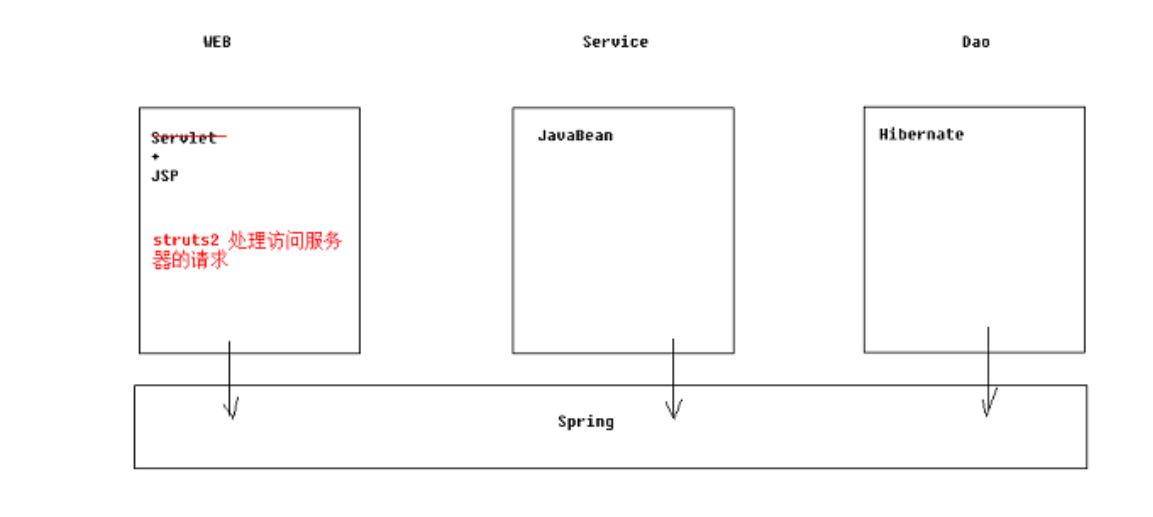
优势
- 自动封装参数
- 参数校验
- 结果的处理(转发、重定向)
- 国际化
- 显示等待界面
- 防止表单的重复提交
Struts2具有更加先进的架构以及思想
servlet是线程不安全的?
struts2的前身是workweb
创建项目
解压struts2的开发包
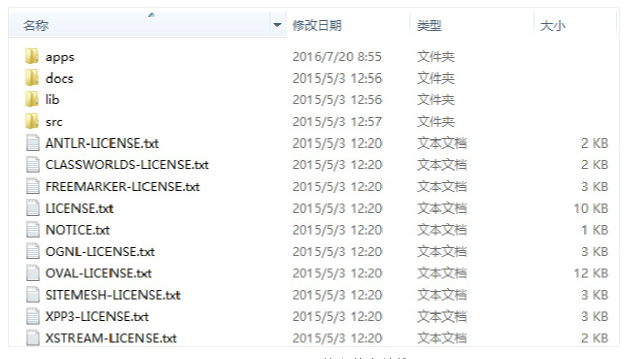
apps:官方提供的示例程序,各实例是war包,可以通过zip方式进行解压
docs:官方提供的文档
lib:struts2的核心类库,以及第三方插件类库
src:框架对应的源码
1. 导入基本开发包
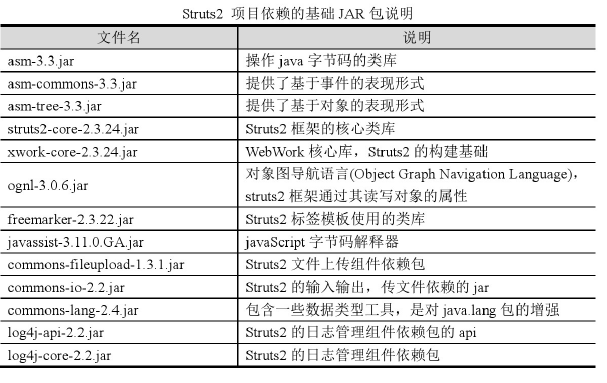
idea创建struts2项目参考博客
2. Action类:
public class HelloAction {
public String hello(){
System.out.println("hello world");
return "success";
}
}
3.配置struts.xml文件
<?xml version="1.0" encoding="UTF-8"?>
<!DOCTYPE struts PUBLIC
"-//Apache Software Foundation//DTD Struts Configuration 2.5//EN"
"http://struts.apache.org/dtds/struts-2.5.dtd">
<struts>
<package name="hello" namespace="/hello" extends="struts-default">
<action name="HelloAction" class="com.struts2.action.HelloAction" method="hello">
<result name="success">/hello.jsp</result>
</action>
</package>
</struts>
4.将struts2核心过滤器配置到web.xml
<filter>
<filter-name>struts2</filter-name>
<filter-class>org.apache.struts2.dispatcher.ng.filter.StrutsPrepareAndExecuteFilter</filter-class>
</filter>
<filter-mapping>
<filter-name>struts2</filter-name>
<url-pattern>/*</url-pattern>
</filter-mapping>
5.测试
访问路径:http://localhost:8080/hello/HelloAction
Struts2访问流程
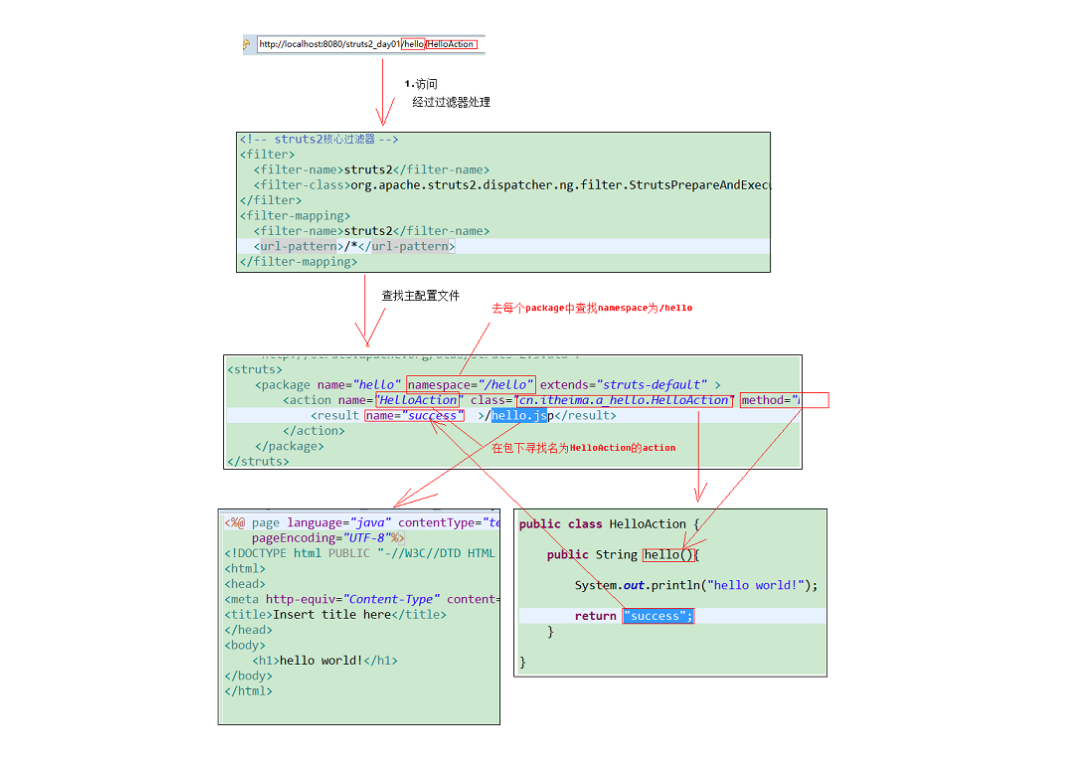
Struts2架构
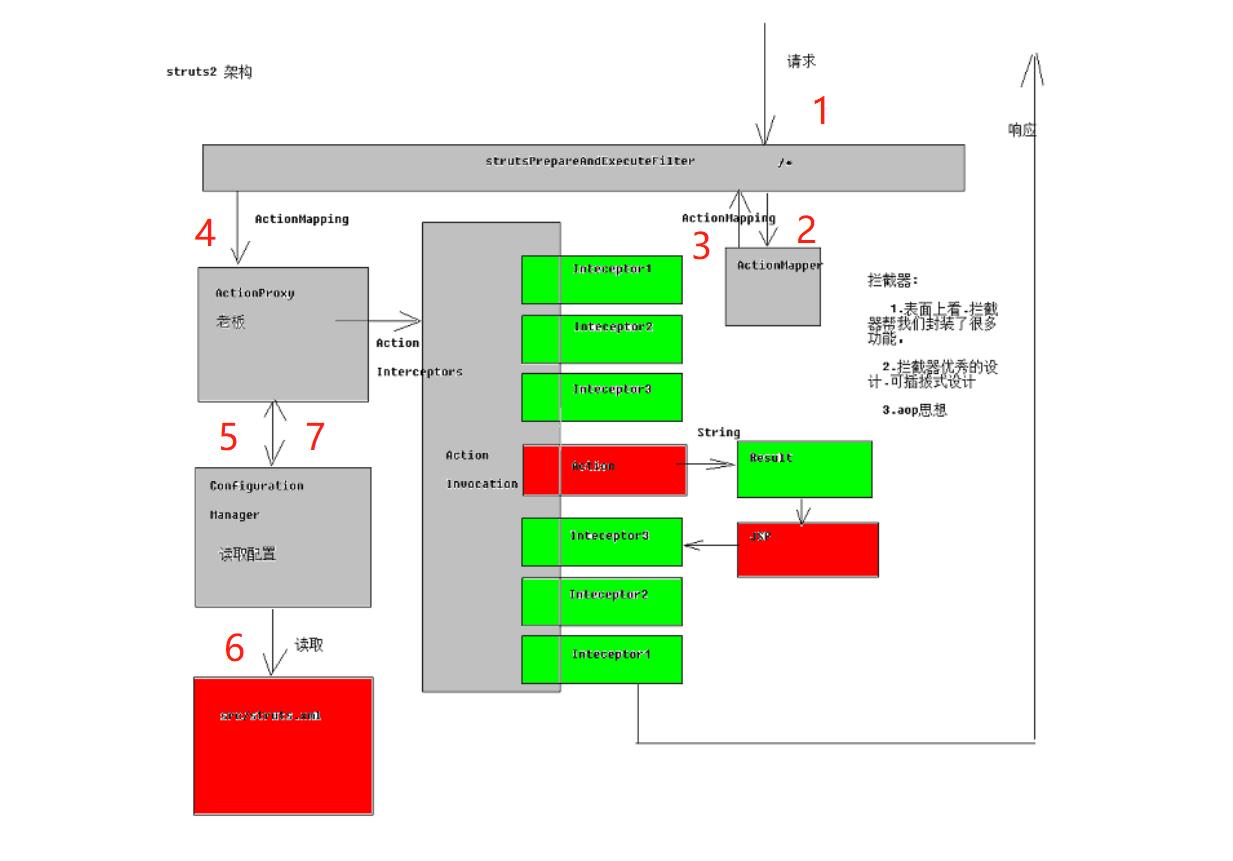
AOP:面向切面编程.将纵向重复代码,横向抽取。拦截器、filter
Filter:
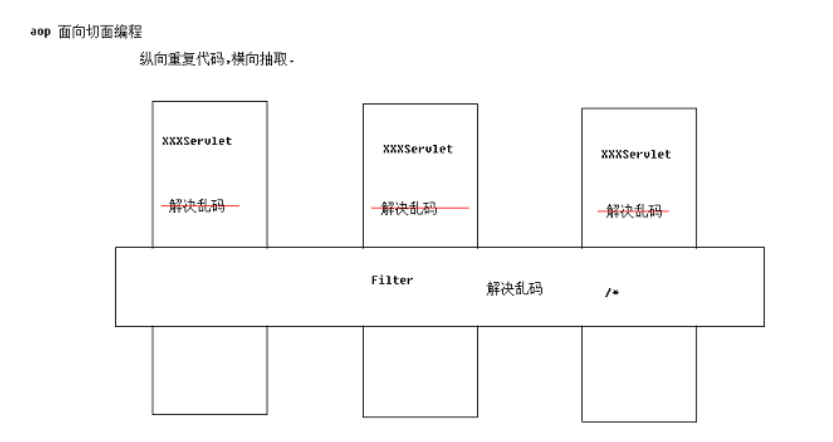
拦截器:
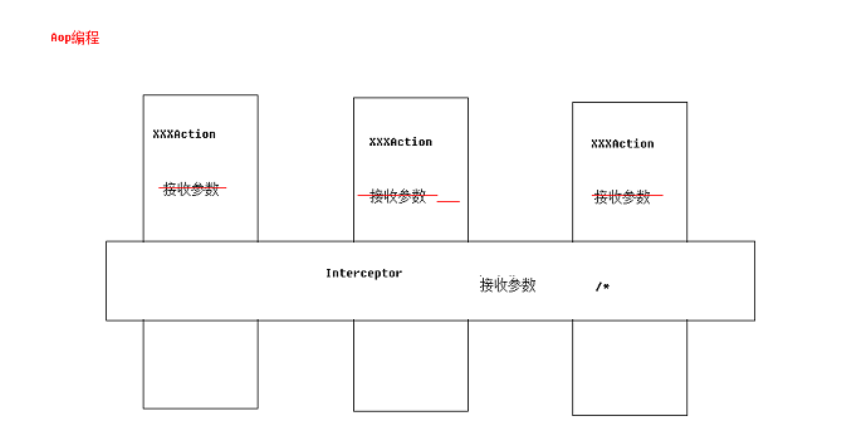
配置详解
<struts>
<!--
package:将Action配置封装,就是可以在package中配置很多action
name属性:给包起个名字,具有标识作用,不能与其他包名重复
namespace属性:给action访问路径中定义一个命名空间 extends属性:继承一个指定的包。 一般为struts-default
abstract属性:包是否为抽象;标识属性,标识此包不能独立运行,专门提供继承
-->
<package name="hello" namespace="/hello" extends="struts-default">
<!--
action元素:配置action类
name属性:决定了action的访问名称
class属性:action类的完整类名,默认值ActionSupport
method属性:指定action类中的方法处理请求,默认值execute
-->
<action name="HelloAction" class="com.struts2.action.HelloAction" method="hello">
<!--
result元素:配置结果
name:标识处理结果的名称,与action方法的返回值对应
type属性:指定调用哪个result类来处理结果,默认使用转发
-->
<result name="success">/hello.jsp</result>
</action>
</package>
</struts>
常量配置
<include>标签可以引入其他的配置文件
default.properties
配置文件的加载顺序:
- default.properties
- struts.xml(常用)
- web.xml
- 国际化配置struts.xml:
- 解决post提交乱码
<constant name="struts.i18n.encoding" value="UTF-8"></constant>
-
struts的action的访问后缀名
<constant name="struts.action.extension" value="action,,"></constant> //http://localhost:8080/hello/HelloAction————,,标识空后缀 //http://localhost:8080/hello/HelloAction.action -
struts是否以开发模式进行
<constant name="struts.devMode" value="true"></constant> <!--开发时设置为true 主配置不需要重启就可以重新加载(热加载) 可以显示丰富的错误信息输出,方便开发调试 -->
动态方法调用
action类:
public class HelloAction {
public String hello(){
System.out.println("hello world");
return "success";
}
public void add(){
}
public void del(){
}
public void update(){
}
public void find(){
}
}
方式一:
http://localhost:8080/hello/HelloAction!add
<!--动态方法配置常量-->
<constant name="struts.enable.DynamicMethodInvocation" value="true"></constant>
<package name="hello" namespace="/hello" extends="struts-default">
<action name="HelloAction" class="com.struts2.action.HelloAction">
<result name="success">/hello.jsp</result>
</action>
</package>
方式2:通配符
{1}——取出第一个*的值
访问路径:http://localhost:8080/hello/HelloAction_add
<package name="hello" namespace="/hello" extends="struts-default">
<action name="HelloAction_*" class="com.struts2.action.HelloAction" method="{1}">
<result name="success">/hello.jsp</result>
</action>
</package>
Action类详解
方式一:创建一个类,可以是POJO,不用继承任何父类也不用实现任何接口。
方式二;实现一个接口Action,实现execute方法,提供action方法的规范;提供了一些预置字符串,可以在返回结果时使用,为了方便
方式三:继承ActioinSupport类,实现了一些接口如:Validateable、VaildationAware、TextProvider、LocalProvider等
结果跳转
<result-types>
<result-type name="chain" class="com.opensymphony.xwork2.ActionChainResult"/>
<result-type name="dispatcher" class="org.apache.struts2.dispatcher.ServletDispatcherResult" default="true"/>
<result-type name="freemarker" class="org.apache.struts2.views.freemarker.FreemarkerResult"/>
<result-type name="httpheader" class="org.apache.struts2.dispatcher.HttpHeaderResult"/>
<result-type name="redirect" class="org.apache.struts2.dispatcher.ServletRedirectResult"/>
<result-type name="redirectAction" class="org.apache.struts2.dispatcher.ServletActionRedirectResult"/>
<result-type name="stream" class="org.apache.struts2.dispatcher.StreamResult"/>
<result-type name="velocity" class="org.apache.struts2.dispatcher.VelocityResult"/>
<result-type name="xslt" class="org.apache.struts2.views.xslt.XSLTResult"/>
<result-type name="plainText" class="org.apache.struts2.dispatcher.PlainTextResult" />
<result-type name="postback" class="org.apache.struts2.dispatcher.PostbackResult" />
</result-types>
<!-- 转发 -->
<action name="Demo1Action" class="cn.itheima.a_result.Demo1Action" method="execute" >
<result name="success" type="dispatcher" >/hello.jsp</result>
</action>
<!-- 重定向 -->
<action name="Demo2Action" class="cn.itheima.a_result.Demo2Action" method="execute" >
<result name="success" type="redirect" >/hello.jsp</result>
</action>
<!-- 转发到Action -->
<action name="Demo3Action" class="cn.itheima.a_result.Demo3Action" method="execute" >
<result name="success" type="chain">
<!-- action的名字 -->
<param name="actionName">Demo1Action</param>
<!-- action所在的命名空间 -->
<param name="namespace">/</param>
</result>
</action>
<!-- 重定向到Action -->
<action name="Demo4Action" class="cn.itheima.a_result.Demo4Action" method="execute" >
<result name="success" type="redirectAction">
<!-- action的名字 -->
<param name="actionName">Demo1Action</param>
<!-- action所在的命名空间 -->
<param name="namespace">/</param>
</result>
</action>
获得servletAPI
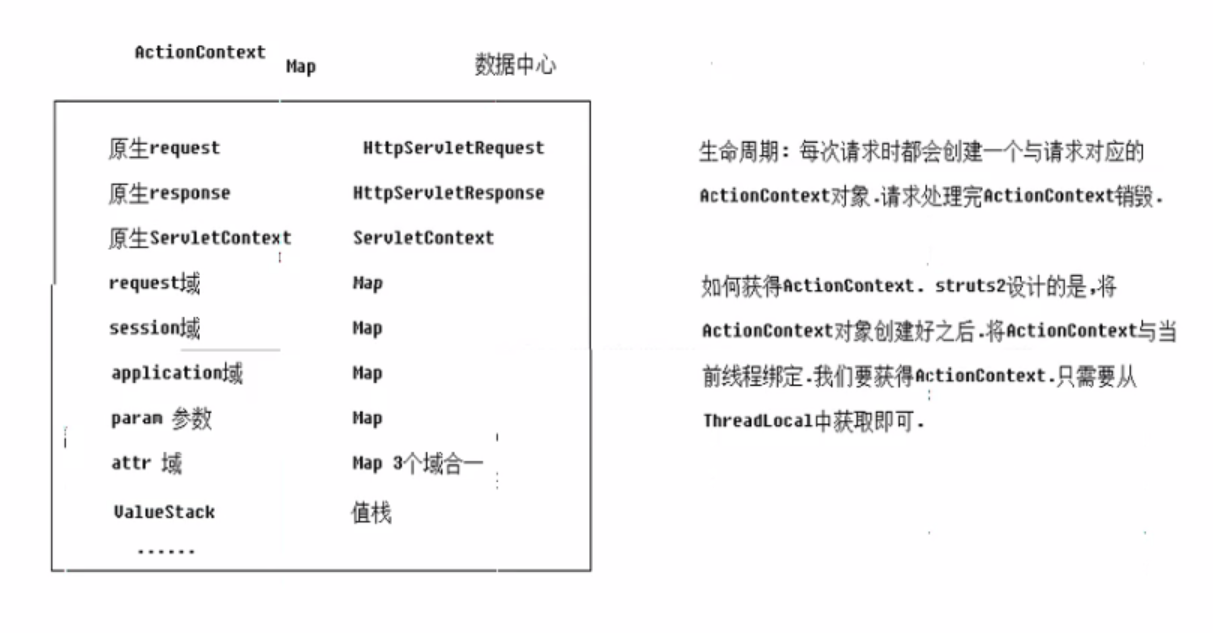
-
通过ActionContext对象获得
public String execute() throws Exception { Map<String, Object> session = ActionContext.getContext().getSession(); //aplication域 Map<String, Object> application = ActionContext.getContext().getApplication(); //request域——》不推荐使用原声request域,推荐将ActionContext作为request使用 Map<String, Object> request = (Map<String, Object>) ActionContext.getContext().get("request"); ActionContext.getContext().put("name","hha"); return SUCCESS; } -
通过ServletActionSupport获得(不推荐)
public void demo2(){ ServletActionContext.getRequest(); } -
实现接口
ServletRequestAware……等接口
数据封装
set方法
//form表单
<TR>
<td>客户名称:</td>
<td>
<INPUT class=textbox id=sChannel2
style="WIDTH: 180px" maxLength=50 name="custName">
</td>
<td>客户级别 :</td>
<td>
<INPUT class=textbox id=sChannel2
style="WIDTH: 180px" maxLength=50 name="custLevel">
</td>
</TR>
<TR>
<td>信息来源 :</td>
<td>
<INPUT class=textbox id=sChademo6nnel2
style="WIDTH: 180px" maxLength=50 name="custSource">
</td>
<td>联系人:</td>
<td>
<INPUT class=textbox id=sChannel2
style="WIDTH: 180px" maxLength=50 name="custLinkman">
</td>
</TR>
Action页面:
private long custId;
private String custName;
private Long custUserId;
private Long custCreateId;
private String custPhone;
private String custMobile;
@Override
public String execute() throws Exception {
CstCustomerEntity cstCustomerEntity=new CstCustomerEntity();
cstCustomerEntity.setCustName(this.custName);
cstCustomerEntity.setCustPhone(this.custPhone);
ActionContext.getContext().put("cst",cstCustomerEntity);
return SUCCESS;
}
public long getCustId() {
return custId;
}
public void setCustId(long custId) {
this.custId = custId;
}
public String getCustName() {
return custName;
}
public void setCustName(String custName) {
this.custName = custName;
}
public String getCustPhone() {
return custPhone;
}
public void setCustPhone(String custPhone) {
this.custPhone = custPhone;
}
