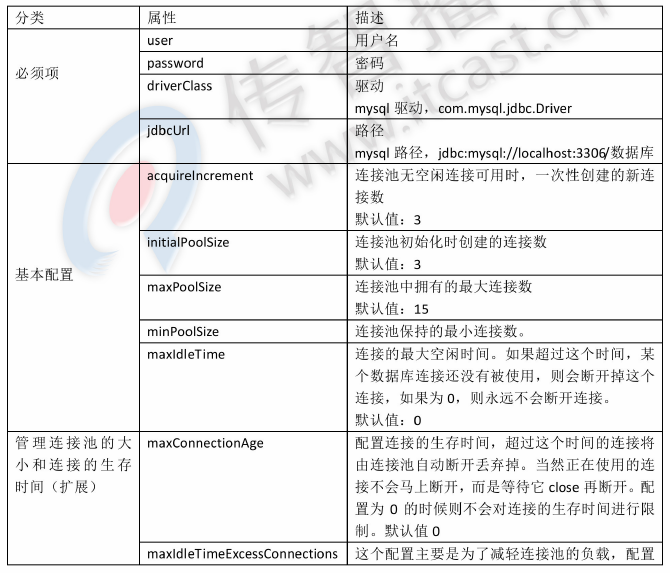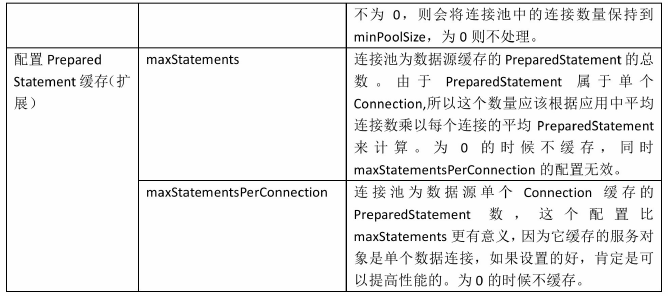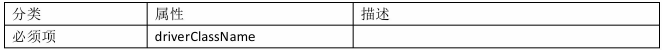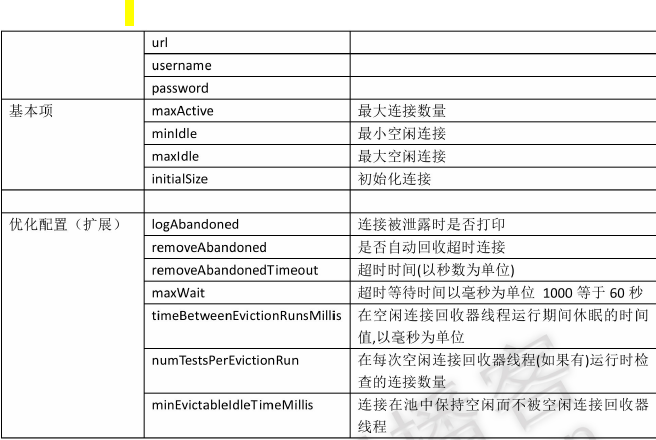概述
用池来管理connection,这样可以重复使用connection。可以通过池来获取connection对象,使用完connection之后,调用close方法,“归还”给池。方便下次调用。
规范
常见的连接池:DBCP、C3P0
DBCP(DataBase connection pool),数据库连接池。是 apache 上的一个 java 连接池项目,也是 tomcat 使用的连接池组件。单独使用dbcp需要2个包:commons-dbcp.jar,commons-pool.jar由于建立数据库连接是一个非常耗时耗资源的行为,所以通过连接池预先同数据库建立一些连接,放在内存中,应用程序需要建立数据库连接时直接到连接池中申请一个就行,用完后再放回去。tomcat内置的连接池
C3P0是一个开源的JDBC连接池,它实现了数据源和JNDI绑定,支持JDBC3规范和JDBC2的标准扩展。目前使用它的开源项目有Hibernate,Spring等。
C3P0
-
导入jar包jar
-
配置文件
-
名称:c3p0-config.xml
-
位置:src(类路径)
-
配置文件内容
<?xml version="1.0" encoding="UTF-8"?> <c3p0-config> <!--默认的配置--> <default-config> <property name="driverClass">com.mysql.jdbc.Driver</property> <property name="jdbcUrl">jdbc:mysql:///web_07</property> <property name="user">root</property> <property name="password">123</property> <property name="initialPoolSize">5</property> <property name="maxPoolSize">20</property> </default-config> <!--命名的配置--> <named-config name="oracle"> <property name="driverClass">com.mysql.jdbc.Driver</property> <property name="jdbcUrl">jdbc:mysql:///web_07</property> <property name="user">root</property> <property name="password">123</property> </named-config> </c3p0-config>
-
-
常见的配置项
-
编写工具类 核心工具类:ComboPooledDataSource
- new ComboPooledDataSource(“名称”)
- new ComboPooledDataSource()
public class JDBCUtils2 { //使用默认配置 private static ComboPooledDataSource dataSource =new ComboPooledDataSource(); //使用命名配置 private static ComboPooledDataSource dataSource =new ComboPooledDataSource(“oracle”); //获取数据源(连接池) public static DataSource getDataSource(){ return dataSource; } /** * 获得连接的方法 */ public static Connection getConnection(){ Connection conn = null; try { conn = DATA_SOURCE.getConnection(); } catch (SQLException e) { // TODO Auto-generated catch block e.printStackTrace(); } return conn; } ...
- new ComboPooledDataSource(“名称”)
DBCP
-
导jar包jar
-
配置文件
-
名称:*.properties
-
位置:任意,建议src
-
配置文件内容:不能编写中文
#连接设置 driverClassName=com.mysql.jdbc.Driver url=jdbc:mysql://localhost:3306/jdbc username=root password= #<!-- 初始化连接 --> initialSize=10 #最大连接数量 maxActive=50 #<!-- 最大空闲连接 --> maxIdle=20 #<!-- 最小空闲连接 --> minIdle=5 #<!-- 超时等待时间以毫秒为单位 6000毫秒/1000等于60秒 --> maxWait=60000#JDBC驱动建立连接时附带的连接属性属性的格式必须为这样:[属性名=property;] #注意:”user” 与 “password” 两个属性会被明确地传递,因此这里不需要包含他们。 connectionProperties=useUnicode=true;characterEncoding=gbk
#指定由连接池所创建的连接的自动提交(auto-commit)状态。 defaultAutoCommit=true
#driver default 指定由连接池所创建的连接的事务级别(TransactionIsolation)。 #可用值为下列之一:(详情可见javadoc。)NONE,READ_UNCOMMITTED, READ_COMMITTED, REPEATABLE_READ, SERIALIZABLE defaultTransactionIsolation=READ_UNCOMMITTED ```
-
-
常见配置项
-
编写工具类
public class DBCPUtils { private static DataSource dataSource; static{ try { //1.加载找properties文件输入流 InputStream is = DBCPUtils.class.getClassLoader().getResourceAsStream("db.properties"); //2.加载输入流 Properties props = new Properties(); props.load(is); //3.创建数据源 dataSource = BasicDataSourceFactory.createDataSource(props); } catch (Exception e) { throw new RuntimeException(e); } } public static DataSource getDataSource(){ return dataSource; } public static Connection getConnection(){ try { return dataSource.getConnection(); } catch (SQLException e) { throw new RuntimeException(e); } } }- 测试类
@Test /** * 手动方式: */ public void demo1(){ Connection conn = null; PreparedStatement stmt = null; ResultSet rs = null; BasicDataSource dataSource = new BasicDataSource(); dataSource.setDriverClassName("com.mysql.jdbc.Driver"); dataSource.setUrl("jdbc:mysql:///web_07"); dataSource.setUsername("root"); dataSource.setPassword("123"); try{ // 获得连接: conn = dataSource.getConnection(); // 编写SQL: String sql = "select * from category"; // 预编译SQL: stmt = conn.prepareStatement(sql); // 执行SQL: rs = stmt.executeQuery(); while(rs.next()){ System.out.println(rs.getInt("cid")+" "+rs.getString("cname")); } }catch(Exception e){ e.printStackTrace(); }finally{ JDBCUtils.release(rs,stmt, conn); } } @Test /** * 配置文件方式: */ public void demo2(){ Connection conn = null; PreparedStatement stmt = null; ResultSet rs = null; Properties properties = new Properties(); try{ properties.load(new FileInputStream("src/dbcpconfig.properties")); DataSource dataSource = BasicDataSourceFactory.createDataSource(properties); // 获得连接: conn = dataSource.getConnection(); // 编写SQL: String sql = "select * from category"; // 预编译SQL: stmt = conn.prepareStatement(sql); // 执行SQL: rs = stmt.executeQuery(); while(rs.next()){ System.out.println(rs.getInt("cid")+" "+rs.getString("cname")); } }catch(Exception e){ e.printStackTrace(); }finally{ JDBCUtils.release(rs,stmt, conn); } }